6.小程序配置文件
一个小程序应用程序会包括最基本的两种配置文件件。一种是全局的 app.json
和 页面自己的 page.json
注意:配置文件中不能出现注释
6.1. 全局配置app.json
app.json 是当前小程序的全局配置,包括了小程序的所有页面路径、界面表现、网络超时时间、底
部 tab 等。普通快速启动项里边的 app.json 配置
程序根目录下的 app.json 文件用来对微信小程序进行全局配置,决定页面文件的路径、窗口表现、设置网络超时时间、设置多 tab 等。
完整配置项说明请参考小程序全局配置
以下是一个包含了部分常用配置选项的 app.json :
{
"pages": [
"pages/index/index",
"pages/logs/index"
],
"window": {
"navigationBarTitleText": "Demo"
},
"tabBar": {
"list": [{
"pagePath": "pages/index/index",
"text": "首页"
}, {
"pagePath": "pages/logs/index",
"text": "日志"
}]
},
"networkTimeout": {
"request": 10000,
"downloadFile": 10000
},
"debug": true,
"navigateToMiniProgramAppIdList": [
"wxe5f52902cf4de896"
]6.1.1 page
用于指定小程序由哪些页面组成,每一项都对应一个页面的 路径(含文件名) 信息。文件名不需要写文件后缀,框架会自动去寻找对应位置的 .json, .js, .wxml, .wxss 四个文件进行处理。
未指定 entryPagePath 时,数组的第一项代表小程序的初始页面(首页)。
小程序中新增/减少页面,都需要对 pages 数组进行修改。
如开发目录为:
├── app.js
├── app.json
├── app.wxss
├── pages
│ │── index
│ │ ├── index.wxml
│ │ ├── index.js
│ │ ├── index.json
│ │ └── index.wxss
│ └── logs
│ ├── logs.wxml
│ └── logs.js
└── utils则需要在 app.json 中写
{
"pages": ["pages/index/index", "pages/logs/logs"]
}6.1.2 window
用于设置小程序的状态栏、导航条、标题、窗口背景色。
| 属性 | 类型 | 默认值 | 描述 | 最低版本 |
|---|---|---|---|---|
| navigationBarBackgroundColor | HexColor | #000000 | 导航栏背景颜色,如 #000000,不支持颜色名称 | |
| navigationBarTextStyle | string | white | 导航栏标题颜色,仅支持 black / white | |
| navigationBarTitleText | string | 导航栏标题文字内容 | ||
| navigationStyle | string | default | 导航栏样式,仅支持以下值: default 默认样式 custom 自定义导航栏,只保留右上角胶囊按钮。参见注 2。 | 微信客户端 6.6.0 |
| backgroundColor | HexColor | #ffffff | 窗口的背景色 | |
| backgroundTextStyle | string | dark | 下拉 loading 的样式,仅支持 dark / light | |
| backgroundColorTop | string | #ffffff | 顶部窗口的背景色,仅 iOS 支持 | 微信客户端 6.5.16 |
| backgroundColorBottom | string | #ffffff | 底部窗口的背景色,仅 iOS 支持 | 微信客户端 6.5.16 |
| enablePullDownRefresh | boolean | false | 是否开启全局的下拉刷新。 详见 Page.onPullDownRefresh | |
| onReachBottomDistance | number | 50 | 页面上拉触底事件触发时距页面底部距离,单位为 px。 详见 Page.onReachBottom | |
| pageOrientation | string | portrait | 屏幕旋转设置,支持 auto / portrait / landscape 详见 响应显示区域变化 | 2.4.0 (auto) / 2.5.0 (landscape) |
注 1:HexColor(十六进制颜色值),如"#ff00ff"
注 2:关于
navigationStyle- 客户端 7.0.0 以下版本,
navigationStyle只在app.json中生效。 - 客户端 6.7.2 版本开始,
navigationStyle: custom对 web-view 组件无效 - 开启 custom 后,低版本客户端需要做好兼容。开发者工具基础库版本切到 1.7.0(不代表最低版本,只供调试用)可方便切到旧视觉
- 客户端 7.0.0 以下版本,
如:
{
"window": {
"navigationBarBackgroundColor": "#ffffff",
"navigationBarTextStyle": "black",
"navigationBarTitleText": "微信接口功能演示",
"backgroundColor": "#eeeeee",
"backgroundTextStyle": "light"
}
}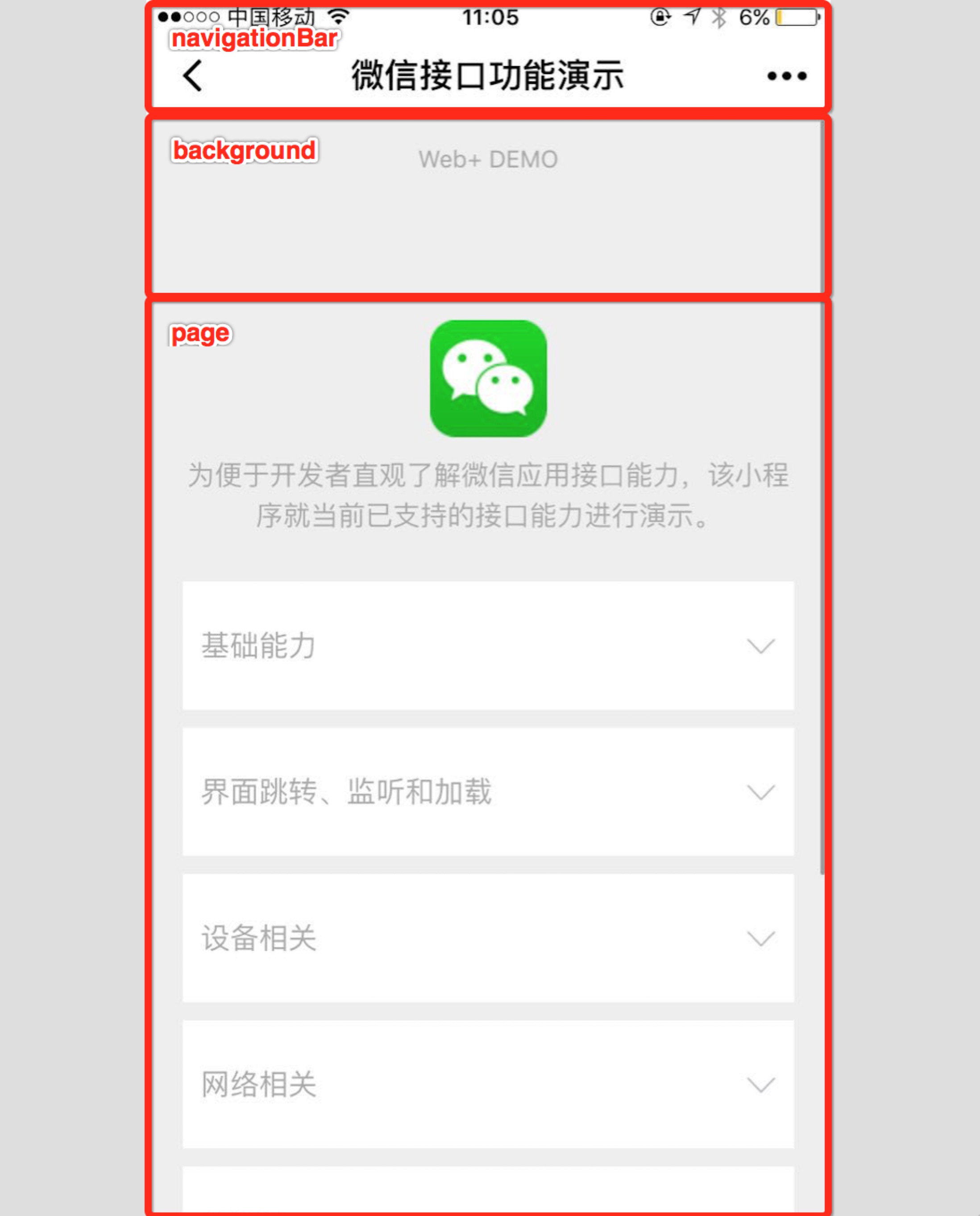
6.1.3 tabBar
如果小程序是一个多 tab 应用(客户端窗口的底部或顶部有 tab 栏可以切换页面),可以通过 tabBar 配置项指定 tab 栏的表现,以及 tab 切换时显示的对应页面。
| 属性 | 类型 | 必填 | 默认值 | 描述 | 最低版本 |
|---|---|---|---|---|---|
| color | HexColor | 是 | tab 上的文字默认颜色,仅支持十六进制颜色 | ||
| selectedColor | HexColor | 是 | tab 上的文字选中时的颜色,仅支持十六进制颜色 | ||
| backgroundColor | HexColor | 是 | tab 的背景色,仅支持十六进制颜色 | ||
| borderStyle | string | 否 | black | tabbar 上边框的颜色, 仅支持 black / white | |
| list | Array | 是 | tab 的列表,详见 list 属性说明,最少 2 个、最多 5 个 tab | ||
| position | string | 否 | bottom | tabBar 的位置,仅支持 bottom / top | |
| custom | boolean | 否 | false | 自定义 tabBar,见详情 | 2.5.0 |
其中 list 接受一个数组,只能配置最少 2 个、最多 5 个 tab。tab 按数组的顺序排序,每个项都是一个对象,其属性值如下:
| 属性 | 类型 | 必填 | 说明 |
|---|---|---|---|
| pagePath | string | 是 | 页面路径,必须在 pages 中先定义 |
| text | string | 是 | tab 上按钮文字 |
| iconPath | string | 否 | 图片路径,icon 大小限制为 40kb,建议尺寸为 81px * 81px,不支持网络图片。 当(../ position 为 top 时,不显示 icon。 |
| selectedIconPath | string | 否 | 选中时的图片路径,icon 大小限制为 40kb,建议尺寸为 81px * 81px,不支持网络图片。 当 position 为 top 时,不显示 icon。 |
官方demo:

自定义页面

代码实现
{
"pages": [
"pages/demo01/demo01",
"pages/demo02/demo02",
"pages/demo03/demo03",
"pages/demo/index"
],
"window": {
"backgroundColor": "#F6F6F6",
"backgroundTextStyle": "light",
"navigationBarBackgroundColor": "#696",
"navigationBarTitleText": "云开发 QuickStart",
"navigationBarTextStyle": "white"
},
"tabBar": {
"selectedColor":"#0F0",
"list": [{
"pagePath": "pages/demo01/demo01",
"text": "桌面",
"iconPath": "images/desktop.png",
"selectedIconPath": "images/desktop-s.png"
},
{
"pagePath": "pages/demo02/demo02",
"text": "编辑",
"iconPath": "images/edit.png",
"selectedIconPath": "images/edit-s.png"
},
{
"pagePath": "pages/demo03/demo03",
"text": "钻石",
"iconPath": "images/diamond.png",
"selectedIconPath": "images/diamond-s.png"
}]
},
"sitemapLocation": "sitemap.json",
"style": "v2"
}图片参考:
| 名字 | 默认图片 | 选中图片 |
|---|---|---|
| 桌面 |  desktop.png desktop.png |  desktop-s.png desktop-s.png |
| 编辑 |  edit.png edit.png |  edit-s.png edit-s.png |
| 钻石 |  diamond.png diamond.png |  diamond-s.png diamond-s.png |
参考矢量图标 FontAwesome
6.2. 页面配置
每一个小程序页面也可以使用同名 .json 文件来对本页面的窗口表现进行配置,页面中配置项会覆盖 app.json 的 window 中相同的配置项。
完整配置项说明请参考小程序页面配置
例如:
{
"navigationBarBackgroundColor": "#ffffff",
"navigationBarTextStyle": "black",
"navigationBarTitleText": "微信接口功能演示",
"backgroundColor": "#eeeeee",
"backgroundTextStyle": "light"
}6.2.1 配置项
| 属性 | 类型 | 默认值 | 描述 | 最低版本 |
|---|---|---|---|---|
| navigationBarBackgroundColor | HexColor | #000000 | 导航栏背景颜色,如 #000000 | |
| navigationBarTextStyle | string | white | 导航栏标题颜色,仅支持 black / white | |
| navigationBarTitleText | string | 导航栏标题文字内容 | ||
| navigationStyle | string | default | 导航栏样式,仅支持以下值: default 默认样式 custom 自定义导航栏,只保留右上角胶囊按钮 | 微信客户端 7.0.0 |
| backgroundColor | HexColor | #ffffff | 窗口的背景色 | |
| backgroundTextStyle | string | dark | 下拉 loading 的样式,仅支持 dark / light | |
| backgroundColorTop | string | #ffffff | 顶部窗口的背景色,仅 iOS 支持 | 微信客户端 6.5.16 |
| backgroundColorBottom | string | #ffffff | 底部窗口的背景色,仅 iOS 支持 | 微信客户端 6.5.16 |
| enablePullDownRefresh | boolean | false | 是否开启当前页面下拉刷新。 详见 Page.onPullDownRefresh | |
| onReachBottomDistance | number | 50 | 页面上拉触底事件触发时距页面底部距离,单位为px。 详见 Page.onReachBottom | |
| pageOrientation | string | portrait | 屏幕旋转设置,支持 auto / portrait / landscape 详见 响应显示区域变化 | 2.4.0 (auto) / 2.5.0 (landscape) |
| disableScroll | boolean | false | 设置为 true 则页面整体不能上下滚动。 只在页面配置中有效,无法在 app.json 中设置 | |
| usingComponents | Object | 否 | 页面自定义组件配置 | 1.6.3 |
| initialRenderingCache | string | 页面初始渲染缓存配置 | 2.11.1 | |
| style | string | default | 启用新版的组件样式 | 2.10.2 |
| singlePage | Object | 否 | 单页模式相关配置 | 2.12.0 |
页面配置中只能设置
app.json中window对应的配置项,以决定本页面的窗口表现,所以无需写window这个属性。
6.2.2. singlePage
基础库 2.11.3 及以上版本支持,目前分享到朋友圈 (Beta) 后打开会进入单页模式
单页模式相关配置
| 属性 | 类型 | 必填 | 默认值 | 描述 |
|---|---|---|---|---|
| navigationBarFit | String | 否 | 默认自动调整,若原页面是自定义导航栏,则为 float,否则为 squeezed | 导航栏与页面的相交状态,值为 float 时表示导航栏浮在页面上,与页面相交;值为 squeezed 时表示页面被导航栏挤压,与页面不相交 |
6.3. sitemap 配置
微信现已开放小程序内搜索,开发者可以通过 sitemap.json 配置,或者管理后台页面收录开关来配置其小程序页面是否允许微信索引。当开发者允许微信索引时,微信会通过爬虫的形式,为小程序的页面内容建立索引。当用户的搜索词条触发该索引时,小程序的页面将可能展示在搜索结果中。 爬虫访问小程序内页面时,会携带特定的 user-agent:mpcrawler 及场景值:1129。需要注意的是,若小程序爬虫发现的页面数据和真实用户的呈现不一致,那么该页面将不会进入索引中。
小程序根目录下的 sitemap.json 文件用于配置小程序及其页面是否允许被微信索引,文件内容为一个 JSON 对象,如果没有 sitemap.json ,则默认为所有页面都允许被索引;sitemap.json 有以下属性:
配置项
| 属性 | 类型 | 必填 | 描述 |
|---|---|---|---|
| rules | Object[] | 是 | 索引规则列表 |
rules
rules 配置项指定了索引规则,每项规则为一个JSON对象,属性如下所示:
| 属性 | 类型 | 必填 | 默认值 | 取值 | 取值说明 |
|---|---|---|---|---|---|
| action | string | 否 | "allow" | "allow"、"disallow" | 命中该规则的页面是否能被索引 |
| page | string | 是 | "*"、页面的路径 | * 表示所有页面,不能作为通配符使用 | |
| params | string[] | 否 | [] | 当 page 字段指定的页面在被本规则匹配时可能使用的页面参数名称的列表(不含参数值) | |
| matching | string | 否 | "inclusive" | 参考 matching 取值说明 | 当 page 字段指定的页面在被本规则匹配时,此参数说明 params 匹配方式 |
| priority | Number | 否 | 优先级,值越大则规则越早被匹配,否则默认从上到下匹配 |
matching 取值说明
| 值 | 说明 |
|---|---|
| exact | 当小程序页面的参数列表等于 params 时,规则命中 |
| inclusive | 当小程序页面的参数列表包含 params 时,规则命中 |
| exclusive | 当小程序页面的参数列表与 params 交集为空时,规则命中 |
| partial | 当小程序页面的参数列表与 params 交集不为空时,规则命中 |
配置示例
示例1
{
"rules":[{
"action": "allow",
"page": "path/to/page",
"params": ["a", "b"],
"matching": "exact"
}, {
"action": "disallow",
"page": "path/to/page"
}]
}path/to/page?a=1&b=2=> 优先索引path/to/page=> 不被索引path/to/page?a=1=> 不被索引path/to/page?a=1&b=2&c=3=> 不被索引- 其他页面都会被索引
示例2
{
"rules":[{
"action": "allow",
"page": "path/to/page",
"params": ["a", "b"],
"matching": "inclusive"
}, {
"action": "disallow",
"page": "path/to/page"
}]
}path/to/page?a=1&b=2=> 优先索引path/to/page?a=1&b=2&c=3=> 优先索引path/to/page=> 不被索引path/to/page?a=1=> 不被索引- 其他页面都会被索引
示例3
{
"rules":[{
"action": "allow",
"page": "path/to/page",
"params": ["a", "b"],
"matching": "exclusive"
}, {
"action": "disallow",
"page": "path/to/page"
}]
}path/to/page=> 优先索引path/to/page?c=3=> 优先索引path/to/page?a=1=> 不被索引path/to/page?a=1&b=2=> 不被索引- 其他页面都会被索引
示例4
{
"rules":[{
"action": "allow",
"page": "path/to/page",
"params": ["a", "b"],
"matching": "partial"
}, {
"action": "disallow",
"page": "path/to/page"
}]
}path/to/page?a=1=> 优先索引path/to/page?a=1&b=2=> 优先索引path/to/page=> 不被索引path/to/page?c=3=> 不被索引- 其他页面都会被索引
注:没有 sitemap.json 则默认所有页面都能被索引
注:{"action": "allow", "page": "\*"} 是优先级最低的默认规则,未显式指明 "disallow" 的都默认被索引
6.4 作业
- 配置一个tabBar分别提供三个选项,点击不同的选项查看不同的页面

